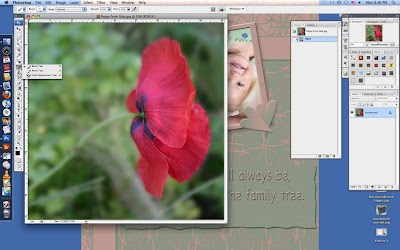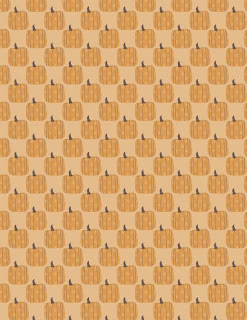Today is a shared birthday of my youngest grandgirl (yes, I made up this word, but I have used it enough that it is sure to show up in a dictionary any time now) and my youngest brother. My little sweetie is 2 today and my little brother is 50. Happy Birthday!!
I started my day yesterday - actually it was after posting to my blog and having a couple cups of coffee and some oatmeal - by making a simple sketch of a cat and a bird. There is something in my head about a catbird that is churning and waiting to present itself. When it sorts itself out and I commit to paper I will share it. For now, here is a simple, unrefined sketch of a cat and a bird.
I find it difficult to get a good picture of a pencil drawing.
Once I was in Photoshop trying to optimize the contrast between the paper and pencil in the picture above I couldn't help myself, I had to play. I started playing with making custom brushes and wound up with a really nice leafy background and went from there.
Looking at it now, I think I may have overdone the texture.
And then I made this one. I got this woman image on a pinkish background from a free download site (sorry I can't remember which one) and she was a trial to "cut" out of her surroundings, but I am pretty pleased with the final result.

I couldn't decide if this was done or not, but couldn't think what else to do.
The "selections" Photoshop lesson through Creative Techs had some difficulties yesterday afternoon, but was eventually resolved and it was a good lesson, but I was surprised that the selections lesson didn't include Select > Color Range. It will be interesting to see where this shows up - perhaps in Advanced Selections that has been promised for later.
In the evening I had a class with Amy Babchook at the East Jackson branch of the Jackson District Library. We made a couple of clay pendants. I am not overly thrilled with my results, but did find Amy very knowledgeable and friendly. She has a class every two weeks alternating between clay and beading. If you are new to either of these and live in the Jackson, Michigan area, you really should check her out. Here are my first attempts:

Amy provided the clay and materials along with the lesson for only $10.
My daughter and the birthday girl are coming out for awhile today and then later when the birthday girl's big sister gets out of school, I am keeping the little one while Mom and Sister go shopping for her birthday present.
I am in the process of switching from the dreaded HughesNet to a Verizon USB modem/router. It is called MiFi and is supposed to support up to 5 users at one time via a wireless network. My signal is not strong enough to support other users, but I am getting as good or better speed from this as I did from the satellite on the roof and they will not cut me off if I do a lot of downloads in one day. They do have a 5 GB limit per month and I can check usage each day, but they do not cut you off, they charge a small fee per additional MB after your 5 GB has been reached.
Unfortunately, the fact that the signal is not strong enough to support a wireless network means that I had to move my wireless printer next to my computer and attach it with a USB cord, but since the Verizon solution is $30 less per month than HughesNet, I am gracefully disappointingly accepting the limitations.
This change means that between now and mid-October when I can cancel HughesNet without penalty I will need to get a new email address and notify everyone everywhere all of my friends, business associates, Yahoo! groups, subscriptions, etc. of this change. I am thinking of gmail as my web mail of choice. If you are a gmail user or used to be what is your opinion of the best option for a web based email. I do have a mac.com address, but haven't been using it much. Maybe since it costs $99 a year to have it I should be using that. Of course, the hubster needs a new email as well. Any ideas????
I feel like I am rambling and I need to get on with my day. I am hoping to make it to the post office this morning to send out "Making Books by Hand" by Mary McCarthy and Philip Manna to funkycrafter, the winner of the giveaway. And I think we are inviting the kids and their kids for a wienie roast tomorrow evening so I should probably clean the house. I love inviting people over periodically - it makes me pick up and clean a little. Otherwise, the cleaning/dusting takes a far backseat to arting (yes, I made up that word, too.
Bye for now!